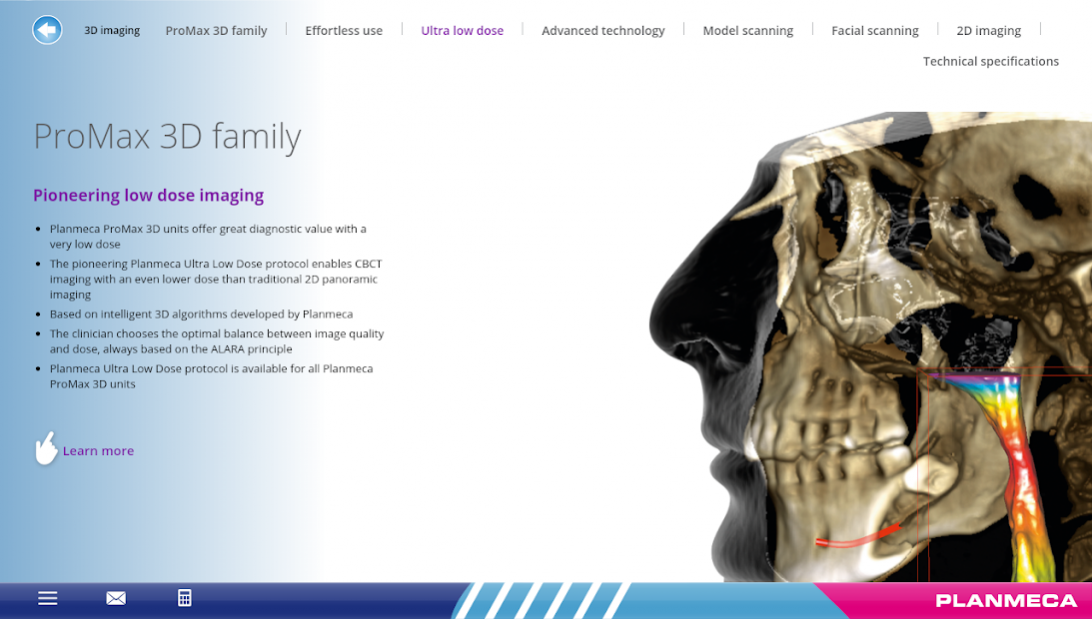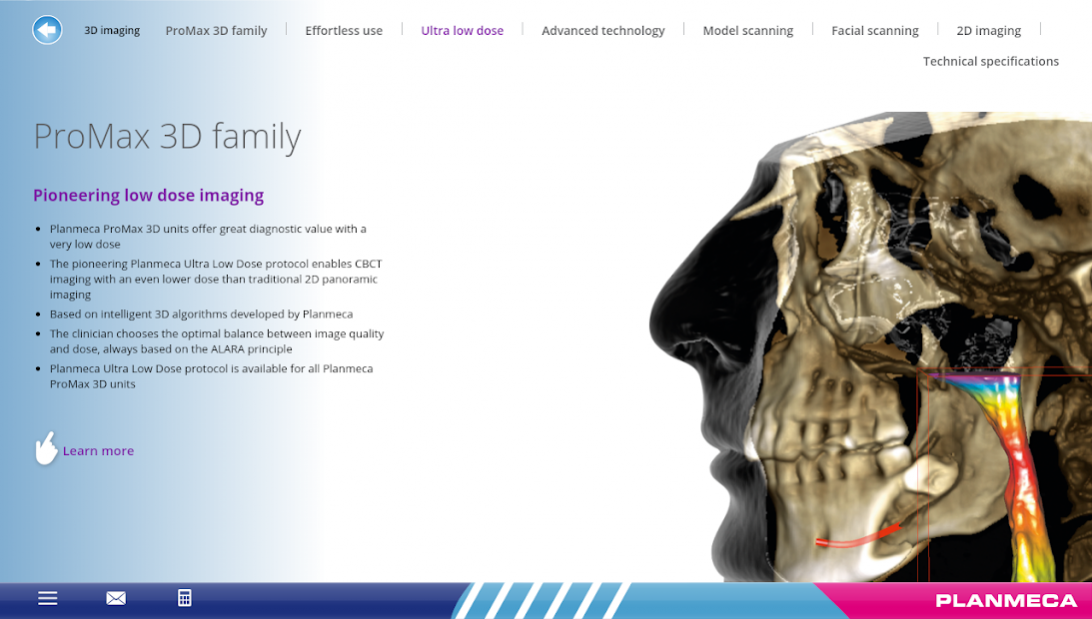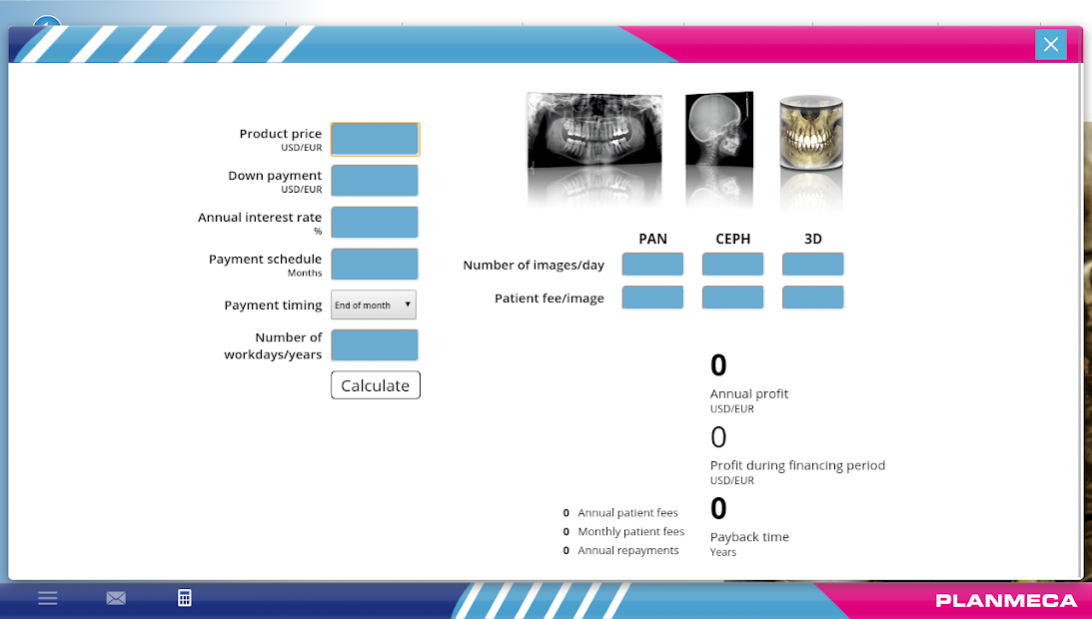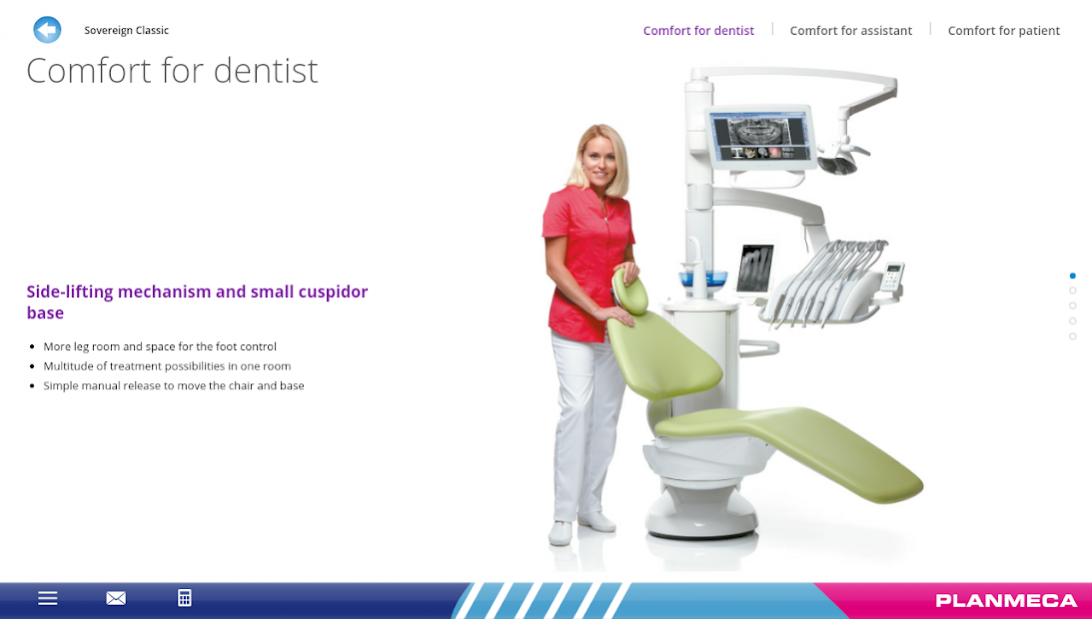Planmeca Showroom 1.0
Free Version
Publisher Description
Enter Planmeca’s virtual showroom and discover our universe of next-generation dental units and innovative imaging devices, CAD/CAM solutions and software.
View, communicate and share our world of dental technology, wherever you are!
The application includes product information and technical details on Planmeca’s dental units, X-ray and CAD/CAM devices and software products, as well as clinical images, a Return on Investment calculator and software demo videos. You can also order product brochures of your choice to your e-mail address for downloading.
Planmeca, the company behind these innovations, designs and manufactures advanced dental and medical equipment. Headquartered in Helsinki, Finland, the company is one of the world's leading manufacturers in dental technology and the largest privately owned company in the field.
About Planmeca Showroom
Planmeca Showroom is a free app for Android published in the Health & Nutrition list of apps, part of Home & Hobby.
The company that develops Planmeca Showroom is Planmeca Oy. The latest version released by its developer is 1.0.
To install Planmeca Showroom on your Android device, just click the green Continue To App button above to start the installation process. The app is listed on our website since 2014-09-15 and was downloaded 11 times. We have already checked if the download link is safe, however for your own protection we recommend that you scan the downloaded app with your antivirus. Your antivirus may detect the Planmeca Showroom as malware as malware if the download link to com.planmeca.cache is broken.
How to install Planmeca Showroom on your Android device:
- Click on the Continue To App button on our website. This will redirect you to Google Play.
- Once the Planmeca Showroom is shown in the Google Play listing of your Android device, you can start its download and installation. Tap on the Install button located below the search bar and to the right of the app icon.
- A pop-up window with the permissions required by Planmeca Showroom will be shown. Click on Accept to continue the process.
- Planmeca Showroom will be downloaded onto your device, displaying a progress. Once the download completes, the installation will start and you'll get a notification after the installation is finished.